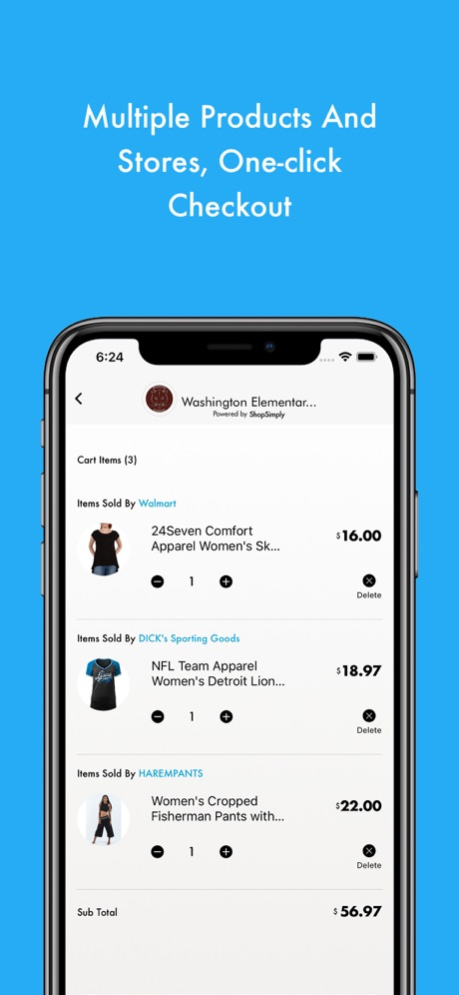Shop Schools 1.3.2
Continue to app
Free Version
Publisher Description
Shop Schools is a cool, innovate and super convenient one-stop-shop app operated by Tree3. Browse our fast-growing catalogue that includes millions of products and popular brands sold by tens of thousands of stores and online retailers. Compare pricing to find the best deals, allow us to automatically apply any available coupons at checkout to save you more and complete your purchase with a single click. And shipping is almost always free. Best of all? Shopping on the Shop Schools app lets you positively impact your local community. Every time you shop, you earn money for your school. Which means you are making a difference without having to donate any of your hard-earned cash. Download and login to the app, search and select the school you want to support, and start browsing. If your school isn’t listed in the app, simply write it in and we’ll reach out to make sure they receive their cash! Schools pay no fees and can sign-up in minutes. All we really need to know is where to send their cheques. Shop Schools is a win-win program! You enjoy a convenient and best-in-class shopping experience all while supporting a school of your choice. Join our fundraising revolution!
Jul 23, 2019
Version 1.3.2
Bug Fixes
About Shop Schools
Shop Schools is a free app for iOS published in the Personal Interest list of apps, part of Home & Hobby.
The company that develops Shop Schools is Tree3 Inc.. The latest version released by its developer is 1.3.2.
To install Shop Schools on your iOS device, just click the green Continue To App button above to start the installation process. The app is listed on our website since 2019-07-23 and was downloaded 0 times. We have already checked if the download link is safe, however for your own protection we recommend that you scan the downloaded app with your antivirus. Your antivirus may detect the Shop Schools as malware if the download link is broken.
How to install Shop Schools on your iOS device:
- Click on the Continue To App button on our website. This will redirect you to the App Store.
- Once the Shop Schools is shown in the iTunes listing of your iOS device, you can start its download and installation. Tap on the GET button to the right of the app to start downloading it.
- If you are not logged-in the iOS appstore app, you'll be prompted for your your Apple ID and/or password.
- After Shop Schools is downloaded, you'll see an INSTALL button to the right. Tap on it to start the actual installation of the iOS app.
- Once installation is finished you can tap on the OPEN button to start it. Its icon will also be added to your device home screen.